How To Record Your Music
Some Tips For Guitar Players That Want To Create The Next Hit
In this guide we will show you how to record and share your music online. It is not an easy thing to do, and the chance of success will depend upon your music and audio education, your available time, and of course budget!
Regardless of where you fall in those categories, we can at least help get you started on this rough path.
Table of Contents
Fix Your Music and Audio Knowledge
The first and obvious place to start is with our musical and audio education! Some readers may have degrees in music, while many may have only had high school band or nothing at all. Either way, everyone will be faced with a challenge when it comes to recording their own music.
Learn Your Music Theory
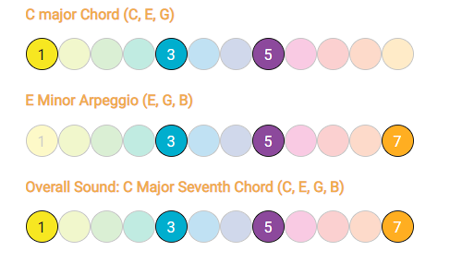 The best place to start is with music theory. It is not necessary to become an
expert, but don't shy away from it. Start with your major scale; then advance to intervals, scales, chords,
chord progressions, and later altering these chords
The best place to start is with music theory. It is not necessary to become an
expert, but don't shy away from it. Start with your major scale; then advance to intervals, scales, chords,
chord progressions, and later altering these chords
Luckily this aspect of recording can be the lowest part of the budget, as there is plenty of free music theory info on this site. Be sure to check the links above.
Some artists find the study of theory to be harmful to creativity, and maybe there is some truth to that. If you really look at genre rhythms, chord progressions, and their structures, it is easy to see how similar it all is. However this is helpful if you want to make any money at selling music.
By understanding some basic concepts of music (and not just the Western system!) you will be able to create a song without creativity. If a stock audio site or client needs a specific style of music, it will be a simple matter of using the familiar aspects of that genre.
To help you generate new ideas, I've created a complete ebook that shows you the most used chord progressions in Western Music. If you use the ebook as a base for creating your own music, your creativity will explode. Check 52 Chord Progressions | Learn How To Connect Chords and Create Great Songs.
While you study music, make sure to play and practice also! If you already have a chosen instrument, still try new ones! If you are recording music in your own little studio you will have to take on multiple parts. Even if you are using a software saxophone emulation, it still helps to know how to transpose it.
Some essential instruments to have in your music theory and songwriting journey will be a set of drumsticks and a pad to play different rhythms and time signatures.
A keyboard or piano is also essential, it can be a cheap old Casio or Yamaha. And a chordophone like a guitar, ukulele, mandolin, or any similar plucked string is also a music necessity.
Of course if you want to record with these instruments you will want a moderate to pro quality build. However if they are just to help you study music, cheap secondhand finds are no problem. Most composers and producers find it is helpful to understand music from a variety of instruments.
Audio Engineering
 We aren't just studying music; we must look at the physics of sound too! The world of the songwriter and the audio engineer are very different. There is more than just the musical
sound of
our recording. There are effects and different methods that can drastically alter a song.
We aren't just studying music; we must look at the physics of sound too! The world of the songwriter and the audio engineer are very different. There is more than just the musical
sound of
our recording. There are effects and different methods that can drastically alter a song.
The original Prince song "Kiss" was a more acoustic type of tune, the band Mazarati added new drum machine technology to make it the funky hit we know it as. Another great example is Brian May of Queen with his use of pedals and gear to create such an expansive and operatic like sound.
The way the audio signal is changed in your song can make all the difference. If you play guitar there may be a chain of pedals and amplifiers affecting the sound, otherwise a vocal or other instrument may lead directly into a mic. And in the workstation we record in, there are a variety of ways to continue to mix and manipulate the sound.
Aspects like reverb, delay, compression, and equalization; these all are as important as the music theory above. And no doubt it is also a lot to take in, but there is plenty of help to find with many social media groups dedicated to audio engineering!
Another audio topic you will need to investigate is how everything interacts with one another. From the signals in your cords running to your interfaces and instruments, to the MIDI transporting the notes! MIDI signals are used to share musical information, and now they have special keyboards that are way more expressive than a simple on/off key.
The tech is incredible now on new keyboard and electronic instruments!
One of the reasons music making and recording is now so accessible for many is that we have switched from analog to digital technology. If you want to buy an old tape machine and analog gear, you can, but you will still need a computer and the ability to convert the audio for use online.
It will be helpful in your audio studies to trace this analog to digital history. Knowing how the equipment used to work will give you a better grasp on mixing and mastering software. As most music plugins emulate the original gear, but at a much lower cost.
These days you can have an iPad, PC, or a simple smartphone to run a studio with. Obviously a larger budget is better, but this a golden age for recording music from home, where there is a will, there is a way!
Familiarize With The Essential Hardware
 The word essential can really mean a lot of things when it comes to recording your own music! The band Ween once used a 4-track Tascam cassette tape recorder, which
made them famous.
The word essential can really mean a lot of things when it comes to recording your own music! The band Ween once used a 4-track Tascam cassette tape recorder, which
made them famous.
Billie Eilish recently used Logic Pro and all their stock plugins for a plunge into amazing music sales.
There really are artists out there who have used the bare minimum to record with, don't think you need a massive budget. However there are some essentials that you will have to invest in. Remember to think of it as an investment, don't be cheap about it and get proper hardware or you will have more obstacles.
Computer
It is possible to use a smart device or iPad to produce some decent music, if that is all you have, make it work. Otherwise a computer is the essential heart of your studio. Some people love PC's while others use Mac, the software you want to use may be dependent upon your operating system.
Pro Tools on PC has certainly been the industry standard for many years, but now Apple offers the M1. The M1 line is one of the best deals for a new studio producer. Logic Pro is the DAW (which we will discuss more later) used on Mac and it is pretty user friendly. Without taking sides in the computer wars, currently a Mac and Logic are roughly $1k and up, making them very affordable and powerful for music production.
Personally I really like Reaper, which is cost effective and get the job done.
Audacity is a free recording software that you can install to get staretd at no cost.
However you may be able to get by on a laptop or computer you already have. The key is making sure it has the power to handle your audio software when recording. In the "about" section of most operating systems it will give you the details of what your computer can handle.
If you attempt to record music on any machine that can't handle it, you will run into constant interruptions and issues. One of the biggest problems for first time music producers and beatmakers is not having enough processing power to handle audio. Your computer is an essential organ of the home studio, make sure it can manage your DAW and recording.
The computer will also need as many inputs as possible, or at least a powered USB hub. This will be used to plug the interface/mixer, keyboard, and other hardware up to the main processer.
Audio Interfaces
After the computer we must have an audio interface, this allows us to turn our music sound waves into digital signals. There are interfaces for smart devices and computers both and they range from $100 and up. Like the computer you want to invest a large part of your money in the interface.
The higher quality the interface, the faster and better the analog to digital conversion, which means a better final sound with low latency. If you are recording alone, a small audio interface may be all you need.
Brands like Focusrite, PreSonus, UAD, IK Multimedia, Solid State Logic, and more are all great potential units.
Plus you can also use analog mixers as an audio interface. These mixers can range in size from just 4 inputs to the giant mixing consoles you see in pro studios.
Be sure that the interface or mixer has enough guitar/instrument jack plugins and microphone inputs for your needs. Obviously if you are recording a lot of other people you will need a very pricey interface with many inputs. The interface also needs to have monitor and headphone outputs.
There is also additional hardware that can be used with your interface to help boost its processing power. The more expensive machines will take some of the load away from your computer, helping with the latency and overall sound. Spending more money on the computer and interface will save you a lot of time when it comes to actual recording.
Regardless of the interface you buy, make sure you learn about it before using it. Some of the pricey models have a lot of power and you don't want to fry any monitors or ruin the equipment. As mentioned earlier you also need to have a tech mind set to build a working home studio.
Monitors and Headphones
Another large part of your hardware budget is going to go to monitors and headphones, the former being the most important. You really can't mix well on a set of headphones, so a set of monitors are essential to hearing how you sound.
Monitors are not made the same as regular speakers, they are meant for hearing your music exactly as it is. Home stereo speakers and systems are made to boost certain frequencies and we do not want that when recording our own music. We want a clean signal going in and no added effects save for what we do in the mixing process.
Some monitors are active and others passive, this is another area where you will have to decide what works best for your budget. Headphones are also important, especially for times when you can't make too much noise.
It is common to use car and home speakers to test our songs out when finished, that way we get an idea of the volume level and clarity. However when first recording we want no outside factors changing our music.
Also make sure your monitor connectors are not cheap, you don't want electrical interference.
Mics and other Audio Input
 There are a variety of mic types but the ones you will hear most are condenser, dynamic, and ribbon. It is
important to familiarize yourself in their different uses and when each might
work best. Your final song production will factor into the kind you buy.
There are a variety of mic types but the ones you will hear most are condenser, dynamic, and ribbon. It is
important to familiarize yourself in their different uses and when each might
work best. Your final song production will factor into the kind you buy.
But don't just study the tech of the mic, if you plan on using one, learn how to play or sing into them! There is a technique for singing and saying certain consonants like s, p, and t. There is also a technique for using a microphone for all instruments. Depending on the kind you play will affect how you use your mic.
Recording drums will be a lot different than a podcast!
Along with microphone budgeting you will have to think about how those sounds are taken in. Some composers will need a silent vocal booth and it is important to have sound treatment in your room. That way these amazing mics you buy will sound good! But soundproofing can get very expensive.
Treating your room for sound can involve bass traps, diffusers, acoustic panels, and maybe even specialty-built walls. The amount of money you have is going to determine how far you can take your room treatment. If you can't do too much, there is software that can help clean up room noises, but the cleaner the signal the better.
In some cases you may not be able to completely drown out refrigerators, heating, AC units, outside noise, and so much more.
You realize when trying to record a song how loud the world can really be!
MIDI Keyboard
One of the reasons your computer will need multiple inputs is for the interface and the MIDI keyboard. These keyboards do not play any music unless they are plugged into a computer or smartphone. They vary in price and size, and it is best to get one with at least two to three octaves. That way you have a little more range to play in.
Once they are plugged in, you can load a DAW or synth app and they should automatically connect to the keyboard. If you don't have plans for vocals or live instruments, the MIDI keys will allow you to record with any software instrument.

In some cases if you are a synthesizer player you can get a synth or keyboard workstation to use as your MIDI keyboard, but that can be quite costly. Or you can get the new MPE type keyboards that allow for more expression like the Haken Continuum or the Roli seaboard.
MPE stands for multi-polyphonic expression.
In the old days, synths were monophonic and could only play one note at a time! Now these new controllers can take the amount of pressure in your fingers to change the note. This is great for mimicking human vibrato. MIDI keyboards used to be very basic keys, now they are capable of expression that is quite surprising considering it is digital!
It is almost possible to play guitar and string parts on these new keyboards. And they even have MIDI aerophones that you blow into. They can emulate almost any orchestra instrument. With the right MIDI gear you can record just about anything in your studio!
Miscellaneous
You will also need an array of assorted cords, connectors, and other hardware gear depending on the music you want to make and the instruments you will need. If you are a guitarist, you may want to mic analog amplifiers or plug your guitar straight into the computer and use digital effects. The latter is the cheaper route to go.
If you have the basic hardware mentioned above, the rest of the recording will mostly be done digitally. However there will still be more gear to buy. Some of this can be bought new or used depending on your budget.
Items like a desk (not meant for office work, but music!), comfy chair, and basic office supplies are essential. You may even need a fan because of the heat produced by your equipment! And of course proper lighting is important.
But watch what other electrical items you use as they may cause interference.
In some cases people have bad wiring in their house that can cause problems. If you suspect you have issues it is best to check before buying a ton of gear.
One thing you don't need to buy is decorations! Some people love to hang guitars and whatnot up on the wall. Once you start recording you will find the sound echoes from the bodies of stringed instruments! And fun multi-colored lights can cause sound interference. Basically you need to pick if you want a properly setup studio, or a fun hobby room!
Know Software and DAW's
Once you have the hardware part knocked out you will need to buy some software. Luckily this part is not as expensive as hardware. Be sure that any software you buy is compatible with your computer and interface.
The DAW (Digital Audio Workstation)
The most important piece of software is the DAW or Digital Audio Workstation. This is like having an analog tape deck in your computer. But instead of slicing and taping magnetic tape back together, we can do it by cutting and pasting! The DAW is one of the greatest inventions for modern music production
The most common DAW's are ProTools, Logic Pro, Ableton, Reaper, Cubase, FL Studio, Bitwig, and there are a few more out there. Your computer system and budget will be the main determining factor. They all are the same tool for the same purpose, so don't let anyone say one is better.
Just like music theory and audio engineering, the DAW will be another part to study. It's relatively easy to plug an interface into a computer and load a DAW up. Once you have the inputs correct, it is a matter of simply pressing record. But the simple part ends there. It is important to read up on your workstation, so you get the most out of it.
Learn the quick commands and watch as many videos as you can. Keep an eye out for social media groups dedicated to your DAW. Even if you have already been using one there is still more to learn. They are pretty incredible and have a lot of power when used correctly. Later we will discuss mixing and mastering, and it is totally possible to do that within most DAW's if you have the skill.
Other Software Instruments and Effects
There are lots of software instruments and effects to also choose from. Some come loaded within your DAW while others can be used as standalone instruments. If you can't afford old analog Moog and Prophet synthesizers you can settle for near-perfect software emulations.
And beyond instruments they also have software that will slice, dice, repeat, and just warp your music all over the place.
There is a huge industry of music software made for pro and home studio producers. In fact, it can be easy to get carried away in software instruments and apps. You may find yourself buying or subscribing more than you need.
Keep in mind that most software is free to try, which is very helpful. This will allow you to test the product before pushing the buy button. Try the instrument or effect out for a few days and you will see how useful it really is in the songs you record.
Some of the best software to buy is the kind that has pre-made MIDI bass or drum packs. Bass lines and drum rhythms are all repeated throughout most music, so it is fine to use these generic loops. You can copyright a melody but not usually the bass or drums. Software that helps you get the song finished faster is always great to own.
Plus if you are still learning your music theory while building your studio the right software can supplement your skills. Or you can use programs that control arpeggios and MIDI notes, allowing the machine to do the playing for you. Some MIDI control apps allow you to play chords as if you were a piano or guitar player, there is a lot of amazing software.
You can sell your own recorded music and stock audio on nothing but a computer, MIDI keyboard, and DAW. If you are only using software and no live instruments or vocals, those three items are enough to squeak by.
Recording Tips
 Once you have the proper hardware and software you can get started recording! It will be a frustrating process at first even if you are an experienced musician. You
will often find
problems and troubleshooting may end up with incredibly simple solutions.
Once you have the proper hardware and software you can get started recording! It will be a frustrating process at first even if you are an experienced musician. You
will often find
problems and troubleshooting may end up with incredibly simple solutions.
The IT joke about turning it off and on again sometimes applies here.
If you are not seeing any sound waveforms in your DAW then we need to make sure all the wires are connected correctly, and our computer and DAW have the proper input. We also must make sure the track is enabled or ready to record. If the wave is too quiet or too loud we should adjust the gain of our input.
When we start recording it is important to set our key and BPM, and to use a click or software drum track as our guide. Even if you only plan on playing a guitar and singing you still need a click track to help the timing. That way if you want to add more music or vocals later, everything is at the correct tempo.
Generally the drums and basslines are great to lay down first, especially if you know your chord progressions. And there is plenty of software to help get these tracks recorded. From there focus on fitting live instruments and vocals into the piece.
If you haven't treated your room properly you will have to adjust where you record, pick the spot where the sound and signal is the cleanest. No matter how great an audio engineer is they cannot take a poorly recorded signal and turn it into gold. The quality of what goes into the DAW definitely determines how the final product will sound.
On the flipside you must be careful of too much perfection. Some artists get into songs that have dozens of tracks and they seem to endlessly make changes and fixes. This can ruin a song. If you have studied your music theory and practiced your instrument it is totally possible to record a song in a few hours.
When it comes to creativity sometimes we need to know when enough is enough. Don't fret every single tiny mistake, and don't expect the world. Focus on getting your recording in tune, timed right, and as clear and loud as possible without clipping into the red.
After we have some of our material recorded we need to mix and master it. And one of the best ways to start that is by comparing your song to other popular tunes. How loud is it? How clear is the bass, kick, and snare? Are the vocals too soft and can they be understood?
These questions can easily be answered if we use other similar genre tunes as a reference.
Mixing and Mastering
Our songwriting and composition abilities aren't enough. Our recordings must be mixed properly and mastered as per the standards of each site. Some musicians and producers will hire others to do this part, but if you are unable to do that you will have to learn it yourself.
Mixing
 Music theory and practicing will be the first aspect of recording your instrument. Of course you want a proper place to record with no sound issues. The analog sound will travel from
you
or the instrument, through the interface, and into the DAW. Now you will want to process the signal to clean it up or change it.
Music theory and practicing will be the first aspect of recording your instrument. Of course you want a proper place to record with no sound issues. The analog sound will travel from
you
or the instrument, through the interface, and into the DAW. Now you will want to process the signal to clean it up or change it.
Even if you are only recording with software in a DAW, it will still need adjusting or mixing. Bass often needs boosted, drums are great with reverb just like vocals, and there are many ways to manipulate the voice.
John Lennon was known for preferring his vocals with double tracking, which is now super easy to do with a DAW.
You can either add a chorus plugin or literally duplicate the track to make it sound better.
Mixing can be as simple as adjusting volume or it can be as complicated as sidechaining and the now popular Split EQ. There is an art to being at the mixing desk just as there is art in the original music made. The entire genre of dub reggae came from using the reel-to-reel tape as an instrument.
If you are having trouble with songwriting you can always approach it by remixing other people's songs. This is a great way to learn how to use and mix in your DAW if you don't have any recorded work yet. Just because it is not an original song, it doesn't mean the learning experience is any different. Some places even have mixing templates for sale, that way you can see exactly what others are doing!
If the recording is being sent out to someone else to mix and master then it needs to stay as clean a signal as possible. Otherwise if it is up to you, then it is time you got into the details of your DAW. Like music theory, mixing can be daunting at first, but it's not a huge problem as you do not need to be an expert to create music. It just needs to sound good!
Mastering
Mixing is finetuning all the small pieces of a song while mastering is gluing it together and beefing it up! This is another service composers and songwriters may pay for, but it is possible to do it yourself.
There is plenty of software and hardware to choose from for the final stage of the song. Obviously software is more affordable and accessible to most musicians. Presets are always a great place to start when it comes to all music software, including mastering. Start out with a given setting and start tweaking from there.
When you research mastering you will find people like to talk about the "loudness wars", this is basically the push to make music as loud and compressed as possible. Most sites will adjust your music to fit their platform. So instead of worrying about the final volume, simply make sure it is not too distorted or clipping. Sounding good is way better than just being loud!
At this point if you are really starting from scratch in music and mixing, no one would argue that being a world class engineer is possible. There is so much more to learn! But if you can get your audio at the level for the websites or streaming sites to accept it, it's a win!
Every stock or streaming site will have their standards for audio, your goal is to take the recorded music you have and make it suitable for entry! Projects like voiceovers will require different mixing and mastering skills than ambient pad meditation music! Like much of this so far it is a learn as you go situation.
How To Get Your Music in Front of An Audience
And now comes the hard part! Surprise! Music theory, instruments, audio, mixing, mastering, hardware, software; that was all expensive, but easy! Now you must find a fan base or customers. And that will take a lot of work, as you are fighting against a lot of competition.
Where to sell it?
For musicians looking for fans or royalties there is YouTube, Spotify, Pandora, Tidal, Amazon, Deezer, SoundCloud, and an ever-changing roster of names. These places have very low pay rates, the differences amongst them are silly to point out as they are so very low. But uploading music there will at least have a chance of getting you heard by someone.
Another possible route is the also changing roster of freelance and gig work sites. These places like Freelancer, Fiverr, Upwork, and even some of the writing areas provide potential musical sales.
Another great option is stock audio sites like Mixdown Music, Music Vine, Tune Pocket, Pond5, Audio Network, Soundstripe, Taxi, and so many many more. Some places are easier to submit to than others. It is an area of constant change and one where you need to keep up with.
Some places just allow you to submit audio and if it is to their standards they will allow it to be sold. Other sites have a more stringent vetting process, and some places require you to pay to submit. This is sometimes a good or bad sign, be sure to read reviews of a place to see if others are succeeding in any sales.
In general if you can find real people who have made money from a stock audio or freelancing site it is a safe site to pay membership or submissions too. Your personal experience in writing, performing, recording, and mixing the song will determine the sites and sales that you can command.
TikTok and other social media sites are not the same as streaming and stock audio, but they are potential platforms to share your work. In fact many other songwriters and people in audio production often have pages to follow that will help you in your recording journey.
Keywords and Metadata
There is even more technology to add on the list! Keywords and metadata can be a huge part of your success in selling your audio. Knowing how to tag your music can be the difference in success and failure.
If you have a particular style of music you need to be sure that the right customers can find it. The best way to research keywords, metadata, and hashtags are to simply look at the best-selling stock audio in your category of music. Or seek out the more obscure stuff that may have a chance of finding a niche.
Find what the top sellers are doing and simply do it better!
This aspect of selling music can also be aided by some creativity, find a way to get people to notice your product. One way to make a boring stock audio piece standout is to add interesting and unique, but neutral vocals to your piece. That is one simple way to make your music more noticeable.
Besides the specific keywords or hashtags you also need to learn how to sell yourself! There is so much competition that even if you have natural talent and skill with music, sales are not guaranteed.
You may even find it necessary to advertise your music through a website or social media. Don't let the creativity end at the music production stage, it is necessary to succeed in sales also!
How To Record Your Music: Conclusion
It is a long road to recording and sharing your music online or even finding any fans. Depending on your situation you may have some of these steps above already taken care of, each one is obviously way deeper than we can cover here. To be honest each part of recording your music can be like an entire new field of learning!
Despite this difficulty you will still find a lot of competition. Besides making great music you also must be able to sell yourself as a composer, producer, songwriter, or beatmaker. As we mentioned in the beginning it can be a rough path, but after you record and put one song online, it is an awesome feeling!
That's all for today, take some time to digest all this stuff, and don't forget to subscribe for updates and free music pdfs.